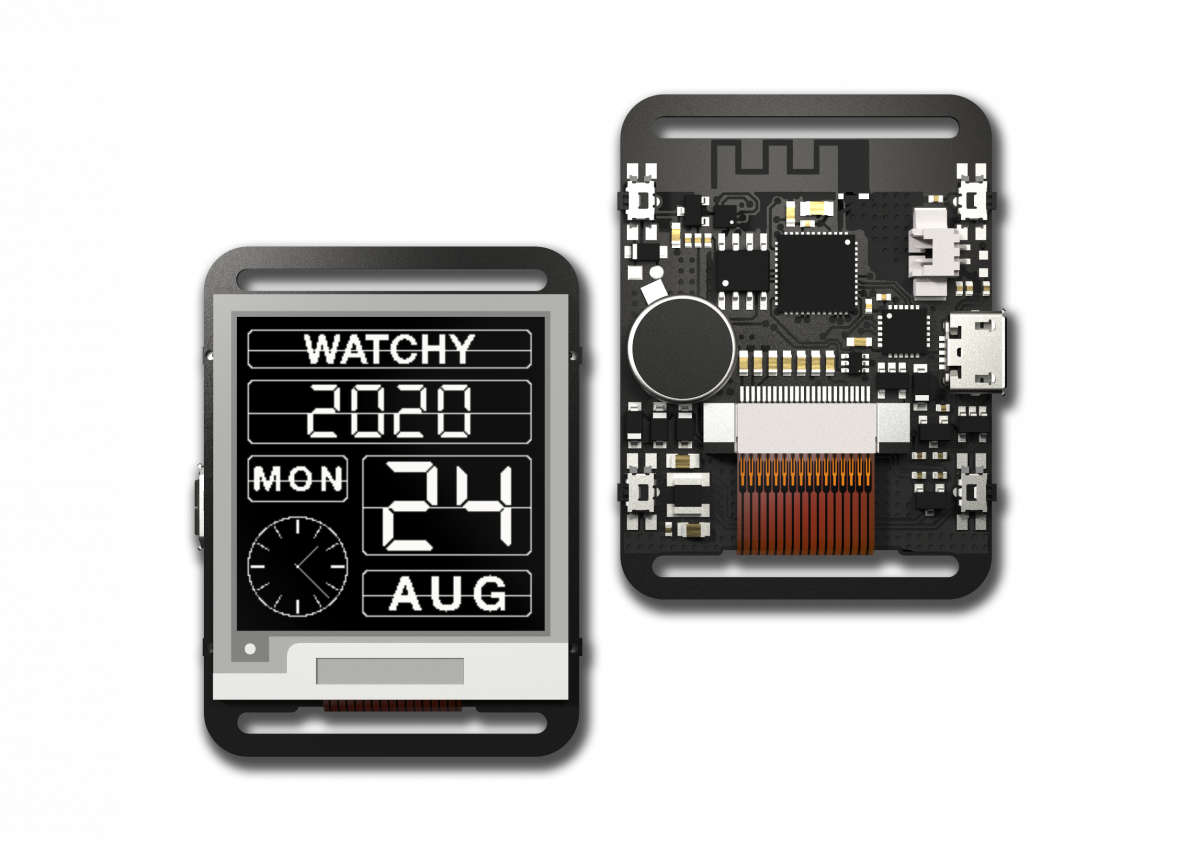mirror of https://github.com/sqfmi/Watchy.git
The set needs to be more aware of the differences in both RTCs, 1900 for the DS3231 and 2000 for the PCF8563, will work on getting those calculations done shortly. |
||
|---|---|---|
| examples/WatchFaces | ||
| extras | ||
| src | ||
| .gitignore | ||
| CONTRIBUTING.md | ||
| LICENSE | ||
| README.md | ||
| library.json | ||
| library.properties | ||
README.md
Watchy - Fully Open Source E-Paper Watch
Visit https://watchy.sqfmi.com for documentation, hardware design files, and more!
Setup
-
In the Arduino IDE Boards Manager, install support for the ESP32. You can find instructions here: https://docs.espressif.com/projects/arduino-esp32/en/latest/installing.html
- Arduino > Preferences > Additional Board Manager URL's
https://raw.githubusercontent.com/espressif/arduino-esp32/gh-pages/package_esp32_index.json
-
Install this library (search for Watchy in the library manager), and any other depdencies when prompted
-
Check out the examples under
Examples->Watchy -
Compile & Upload with these board settings:
- Board: "ESP32 Dev Module"
- Partition Scheme: "Minimal SPIFFS"
- All Other Settings: leave to default
You may also have to install the CP2104 USB to Serial drivers if the port is not automatically detected