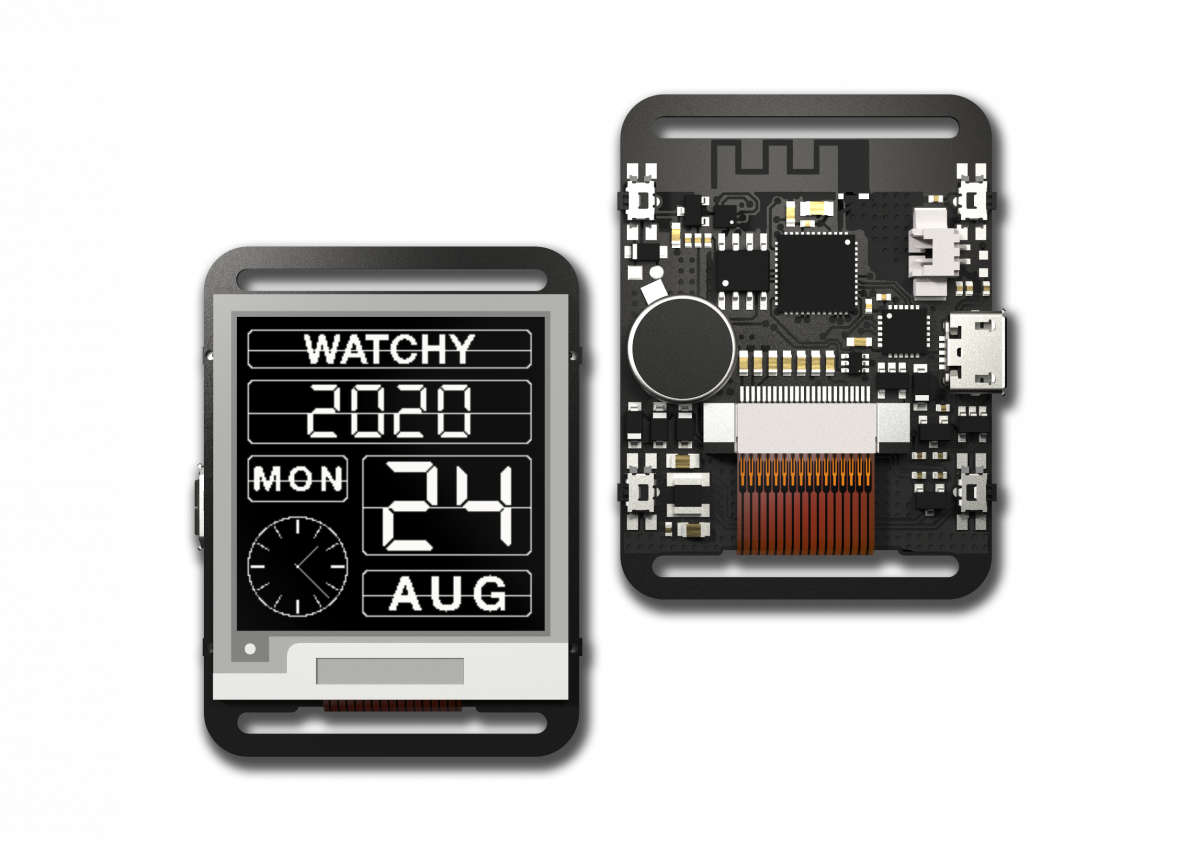mirror of https://github.com/sqfmi/Watchy.git
* My current understanding of the WatchyRTC class is that it came about due to the need to ship Watchys with new RTC chips. The class here is designed to accomodate both chips * This class is a good way of doing just that--a single spot that hides the implementation details of both chips. The downside to this approach in the moment is that we have a bunch of conditionals that check if we have this or that chip, and if we ever need to support yet another chip, we will have an even more complex WatchyRTC class * I am going to refactor this to simplify it so that way we will not have to worry about modifying this much if we need to support a new chip, or if someone else wants to support a new chip |
||
|---|---|---|
| examples/WatchFaces | ||
| extras | ||
| src | ||
| .gitignore | ||
| CONTRIBUTING.md | ||
| LICENSE | ||
| README.md | ||
| library.json | ||
| library.properties | ||
README.md
Watchy - Fully Open Source E-Paper Watch
Visit https://watchy.sqfmi.com for documentation, hardware design files, and more!
Setup
-
In the Arduino IDE Boards Manager, install support for the ESP32. You can find instructions here: https://docs.espressif.com/projects/arduino-esp32/en/latest/installing.html
- Arduino > Preferences > Additional Board Manager URL's
https://raw.githubusercontent.com/espressif/arduino-esp32/gh-pages/package_esp32_index.json
-
Install this library (search for Watchy in the library manager), and any other depdencies when prompted
-
Check out the examples under
Examples->Watchy -
Compile & Upload with these board settings:
- Board: "ESP32 Dev Module"
- Partition Scheme: "Minimal SPIFFS"
- All Other Settings: leave to default
You may also have to install the CP2104 USB to Serial drivers if the port is not automatically detected