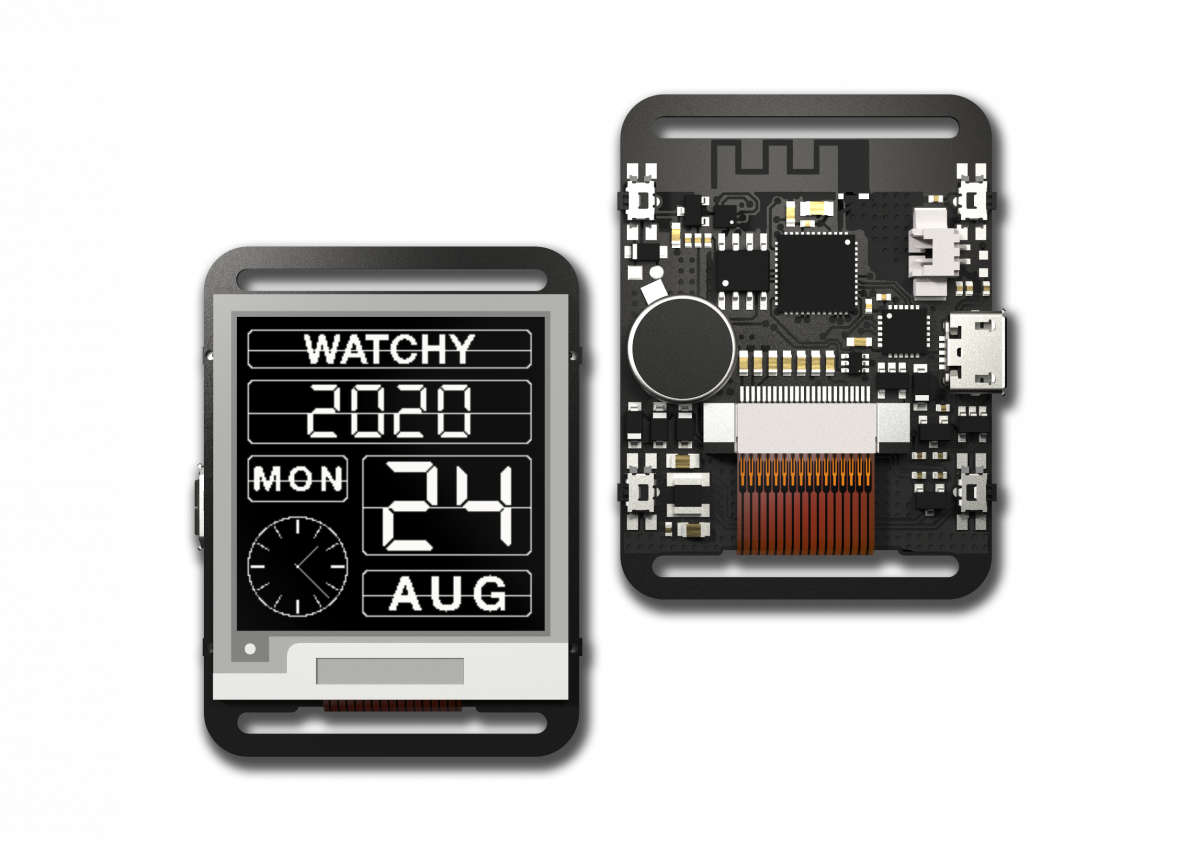mirror of https://github.com/sqfmi/Watchy.git
reset step count at midnight, and fix bug with temperature from 10 to 19 overlapping the unit on display |
||
|---|---|---|
| examples/WatchFaces | ||
| extras | ||
| src | ||
| .gitignore | ||
| LICENSE | ||
| README.md | ||
| library.json | ||
| library.properties | ||
README.md
Watchy - Fully Open Source E-Paper Watch
Pre-order Watchy! Now with injection molded or CNC'd aluminum case
Visit https://watchy.sqfmi.com for documentation, hardware design files, and more!
Setup
- In the Arduino IDE Boards Manager, install support for the ESP32. You can find instructions here: https://github.com/espressif/arduino-esp32/blob/master/docs/arduino-ide/boards_manager.md
- Install this library (search for Watchy in the library manager), and any other depdencies when prompted
- Check out the examples under
Examples->Watchy - Compile & Upload with these board settings:
- Board: "ESP32 Dev Module"
- Partition Scheme: "Minimal SPIFFS"
- All Other Settings: leave to default
You may also have to install the CP2104 USB to Serial drivers if the port is not automatically detected